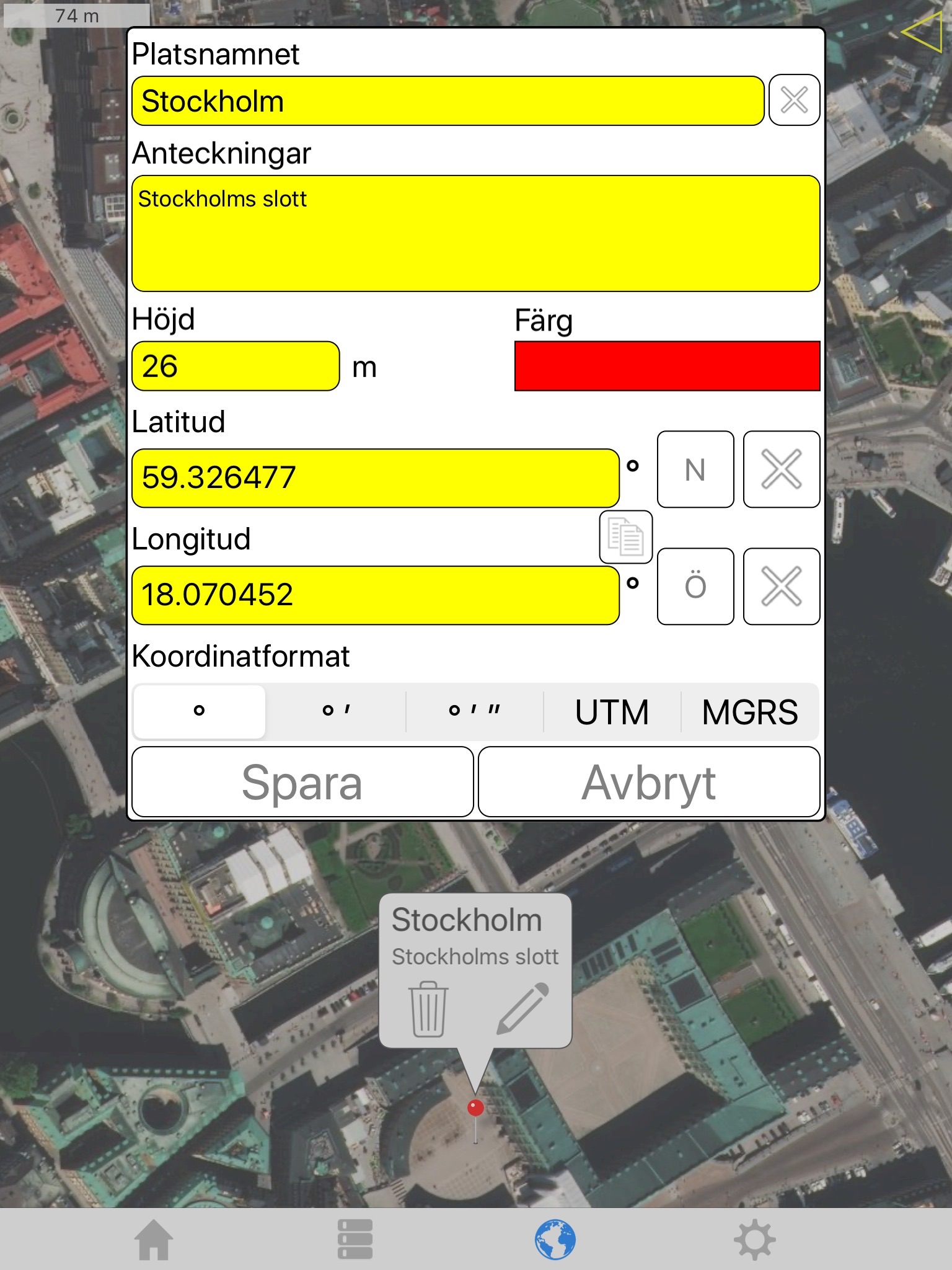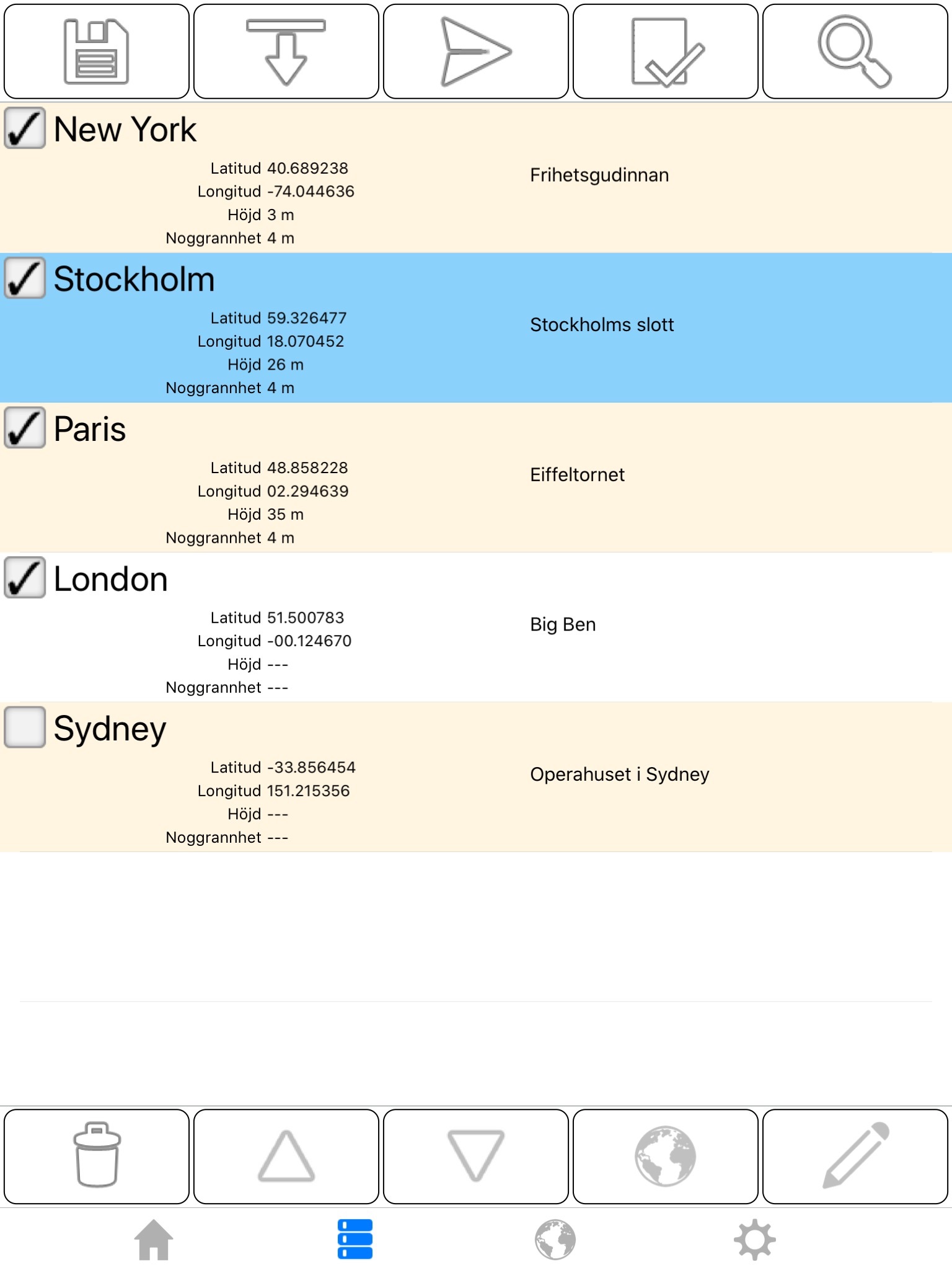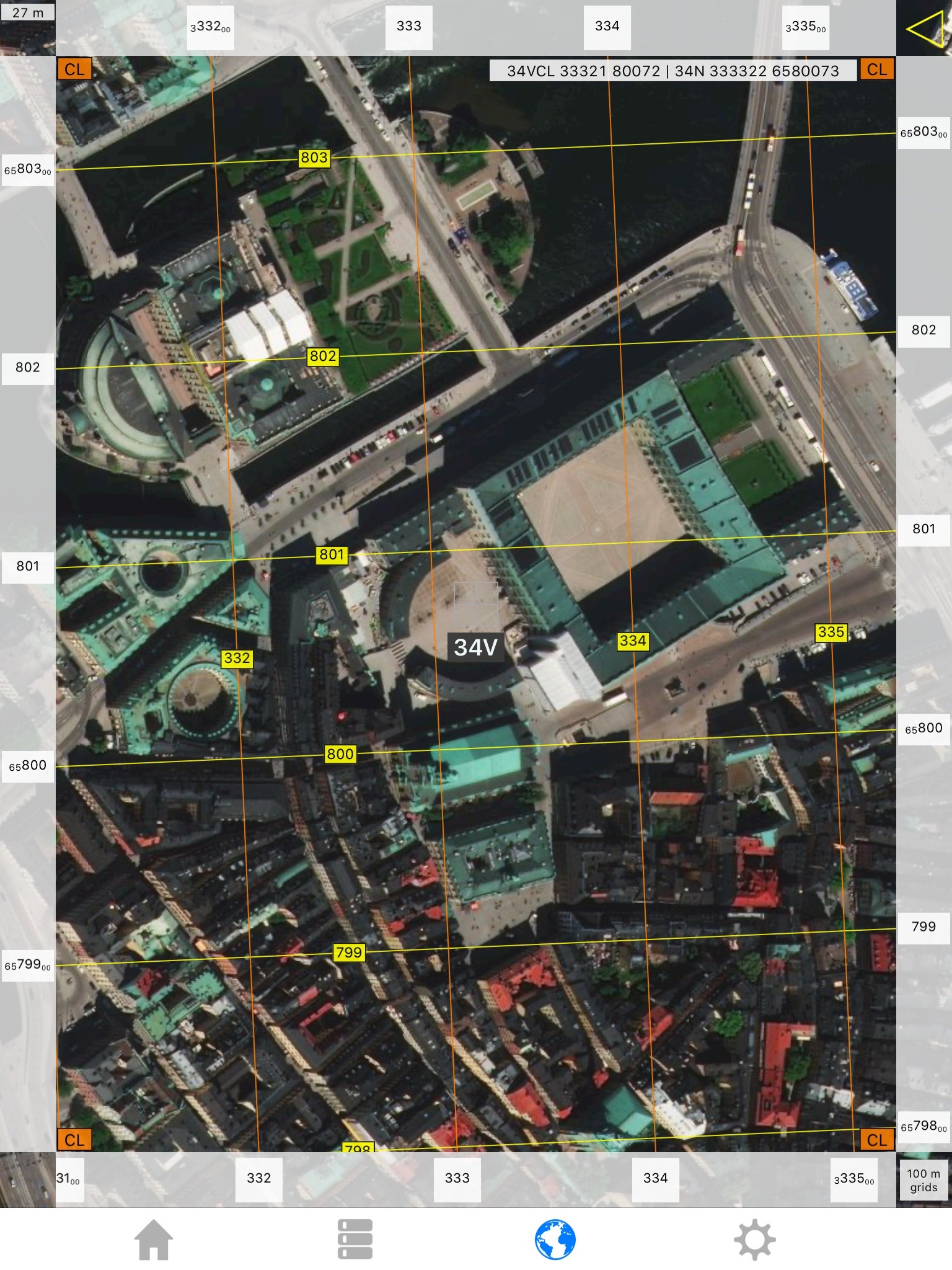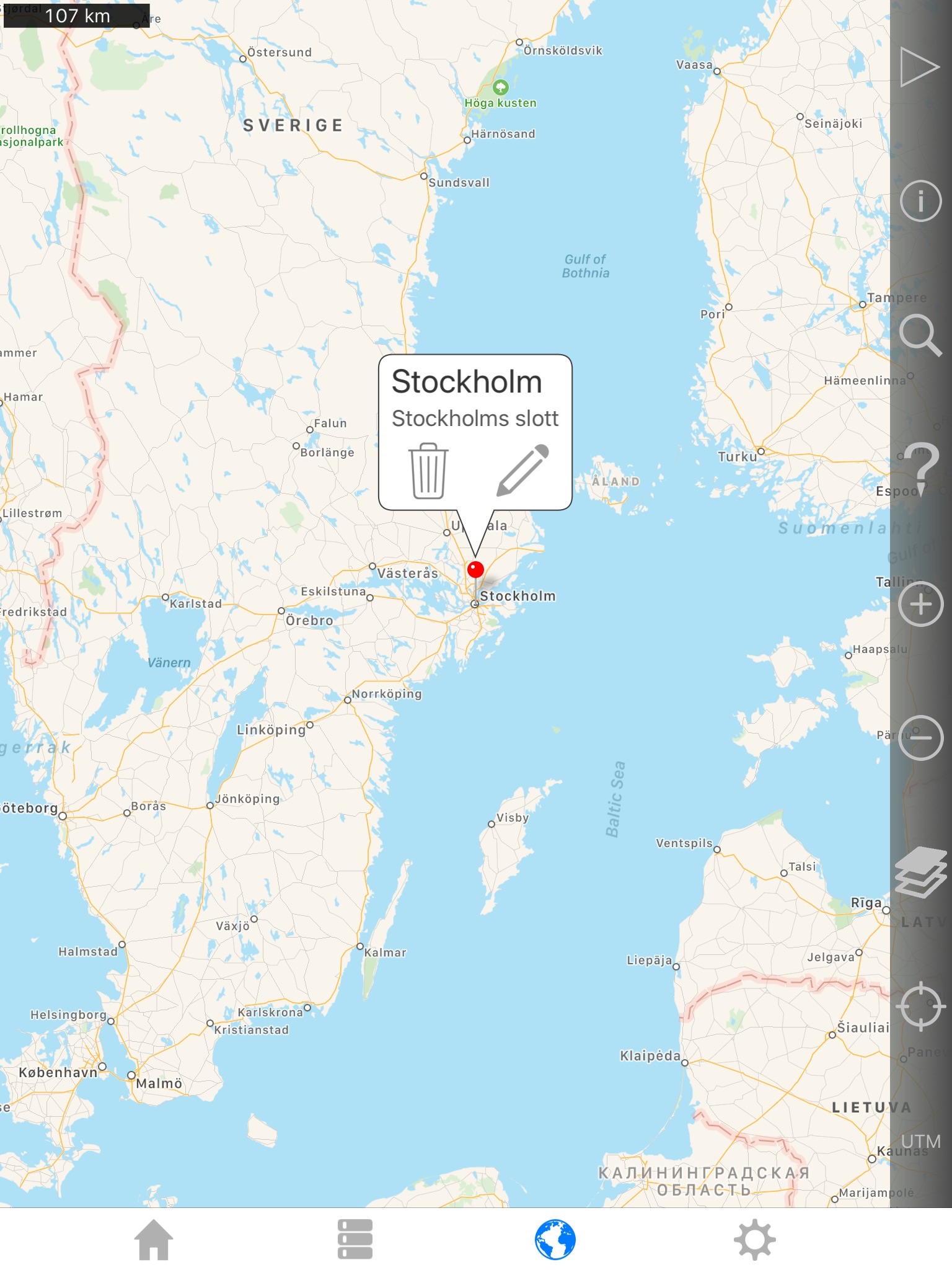
My GPS Coordinates Pro app for iPhone and iPad
Developer: TappiApps
First release : 15 Feb 2015
App size: 6.76 Mb
Easily save, edit, and share GPS locations.
Benefits of the paid version:
- Save and send multiple locations.
- Add and edit locations on a map.
- Support for landscape and iPad split screen.
- Search for landmarks and addresses on a map. (Geocoding)
- Find addresses and landmark names near a point on the map (Reverse geocoding)
- Import locations saved in a .kml or .kmz file.
- Export .kml files to view in Google Earth™ or other mapping applications.
- No advertisements
- Altitude
- Custom message header and footer.
- Large layout view that shows coordinates, heading, speed, and altitude.
- Relative bearing and distance to location.
- Message structure control. Define how properties for each location appear in a message.
Easily share your GPS location via email, text messaging, Twitter, Facebook, WhatsApp, etc. The recipient receives a link to an online map with your position on it. Please note that GPS does not work well under a roof. For best results, use outdoors.
Coordinate formats include:
- Degrees
- Degrees, Minutes
- Degrees, Minutes, Seconds
- UTM / UPS (Universal Transverse Mercator) / (Universal Polar Stereographic)
- MGRS (Military Grid Reference System)
Share with any of the following map providers:
- Apple Maps
- Google Maps™
- Bing Maps™
- OpenStreetMap®
- Yandex.Maps
- HERE.com
- Custom map URL
Speed units include:
- Kilometers per hour
- Miles per hour
- Nautical miles per hour
- Meters per second
- Feet per second
Loading satellite maps requires an internet connection.
The Datum used is WGS-84.
Please visit the web page for more details.
Latest reviews of My GPS Coordinates Pro app for iPhone and iPad
I am maximum disappointed - strange translation to German, ugly display design and no height - in the ad screen is it unclear showed but in fact the user has to write in the height of the memorized location also in the map not automatically will show your current position - sorry but do not buy this early version ...
I especially like that you can pin any point in the map and retrieve the coordinates for that point or use the search function for a given address and obtain its coordinates Great app
I use this app every day
You dont have to have an emergency to send your GPS coordinates via email or text, but when time is critical, this is a really handy app to do that. Saving locations is great too. From a law enforcement prospective, it is a wonderful way to mark/save evidence locations in large scale crime scenes or rural locations. Nothing could be simpler to use! And when you are in the middle of nowhere and need help fast, this app allows for quickly and easily sending your locations with a tap of one button (text and email) with a Google Map link to the recipient.
Switching between map view home screen and list of saved points ends up with the margins being all goofed up. Also the top menu to "select all" "un select" etc doesnt seem to have the touchscreen functioning over correct locations. It will do what I need it to do while Im here in Costa Rica but I will hope for an update or Another app. I still rate it a 3 cause it does what I need for sure its just going to get irritating having to kill the app and restart several times when map view is needed. Seems like when I switch from map view the margin problem happens. Also I tried to "try" the full version with the lite app but that function in the lite app was glitchy and just came to a blank screen. That should have been a tipoff.